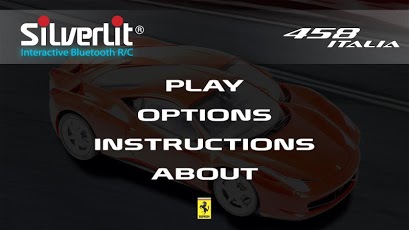Silverlit Bluetooth Ferrari 1.0
Free Version
Publisher Description
Connect, Control, Drive like never before! To download this app, you will need the Silverlit RC Enzo Ferrari with Bluetooth connection. The Silverlit Interactive Bluetooth RC Enzo Ferrari creates an experience like no other radio control vehicle. Your iPod Touch/iPhone/iPad will act as the remote control for your Ferrari. See the dash board design on screen, hear the revving engine, feel the vibration of the motor in your hands. Then use gesture control to actually drive the car. Tilt the controller to drive forward. Twist right – turn right. Twist left – turn left. Tilt back and your Ferrari comes to a stop. Also use the interface to control the lights on your car – headlights, Hazard lights and turn signals. This is not just a virtual joystick. This is a brand new way to play and experience RC!
About Silverlit Bluetooth Ferrari
Silverlit Bluetooth Ferrari is a free app for Android published in the Other list of apps, part of Games & Entertainment.
The company that develops Silverlit Bluetooth Ferrari is Silverlit Toys Manufactory Ltd. The latest version released by its developer is 1.0. This app was rated by 2 users of our site and has an average rating of 2.8.
To install Silverlit Bluetooth Ferrari on your Android device, just click the green Continue To App button above to start the installation process. The app is listed on our website since 2013-03-25 and was downloaded 957 times. We have already checked if the download link is safe, however for your own protection we recommend that you scan the downloaded app with your antivirus. Your antivirus may detect the Silverlit Bluetooth Ferrari as malware as malware if the download link to com.silverlit.btferrari is broken.
How to install Silverlit Bluetooth Ferrari on your Android device:
- Click on the Continue To App button on our website. This will redirect you to Google Play.
- Once the Silverlit Bluetooth Ferrari is shown in the Google Play listing of your Android device, you can start its download and installation. Tap on the Install button located below the search bar and to the right of the app icon.
- A pop-up window with the permissions required by Silverlit Bluetooth Ferrari will be shown. Click on Accept to continue the process.
- Silverlit Bluetooth Ferrari will be downloaded onto your device, displaying a progress. Once the download completes, the installation will start and you'll get a notification after the installation is finished.